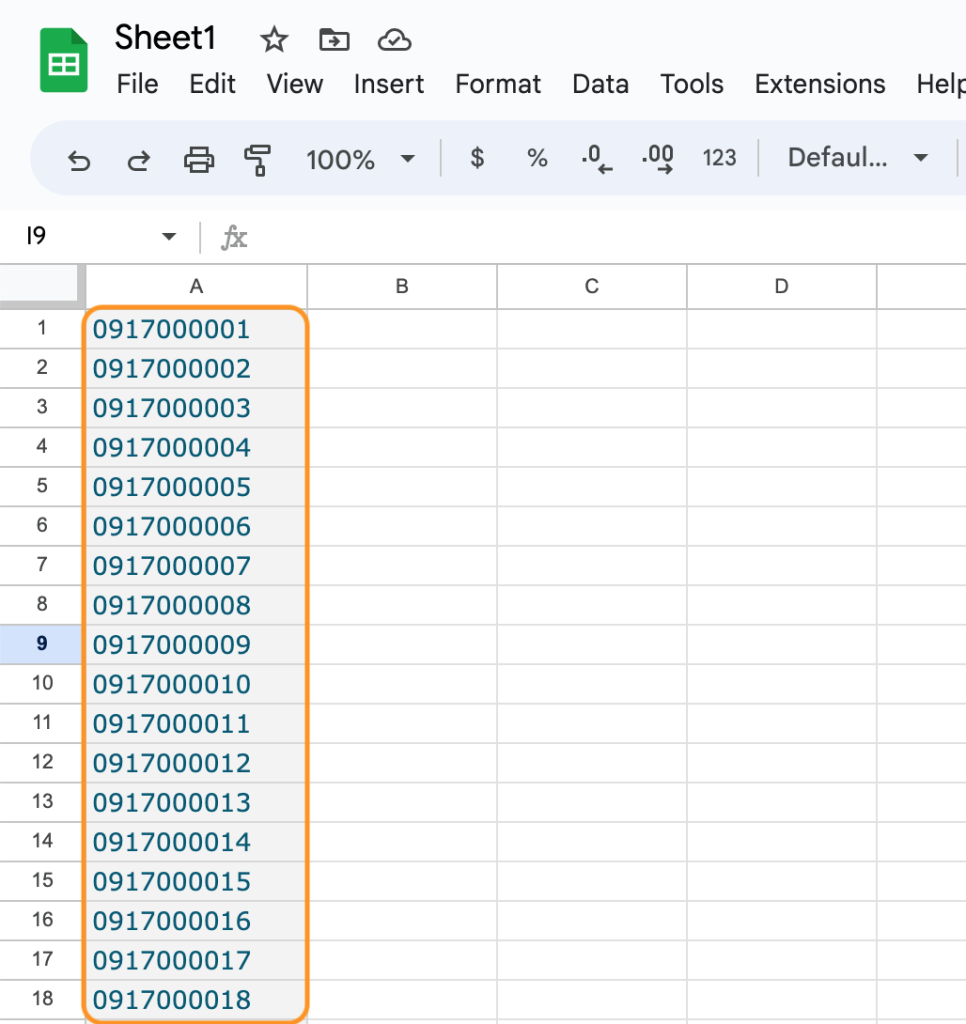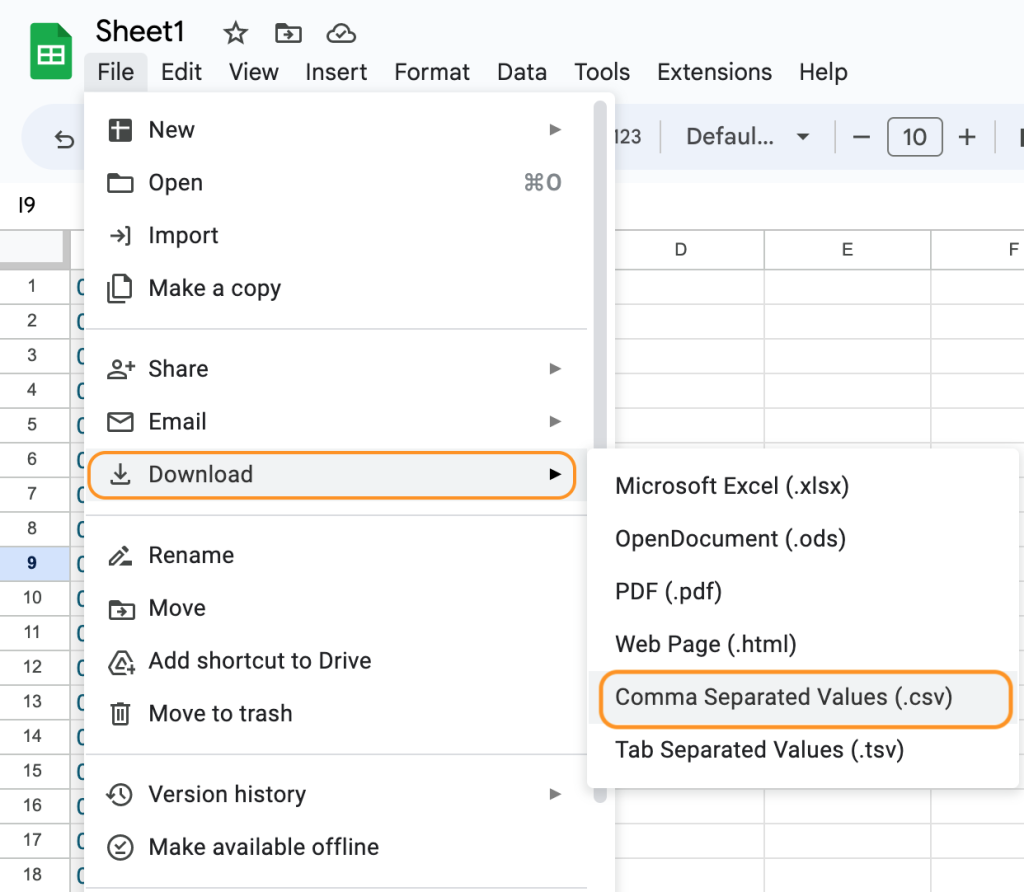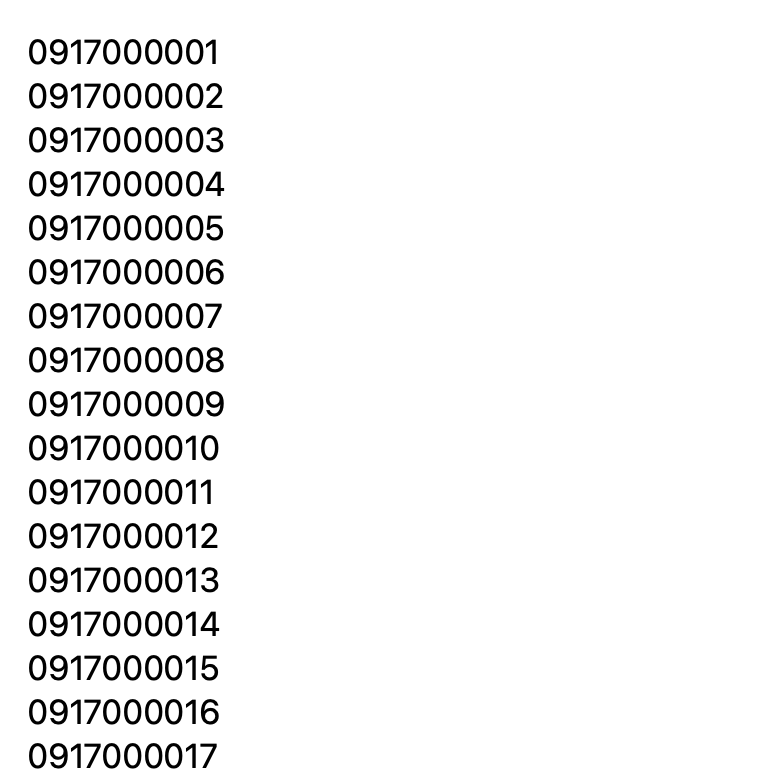You can import bulk recipients from CSV or TXT file.
The value is phone number and must be filled at the first column of sheet.
You can create a .CSV file from Google Sheet (we recommend you to use Google Sheet instead Excel to avoid issue) or download the sample file below.
To be able to input phone number into the sheet, please select the first column, then choose Format > Number > Plain Text
Alternatively, you can create a text file (.txt) and separate recipients’ names by new line or commas