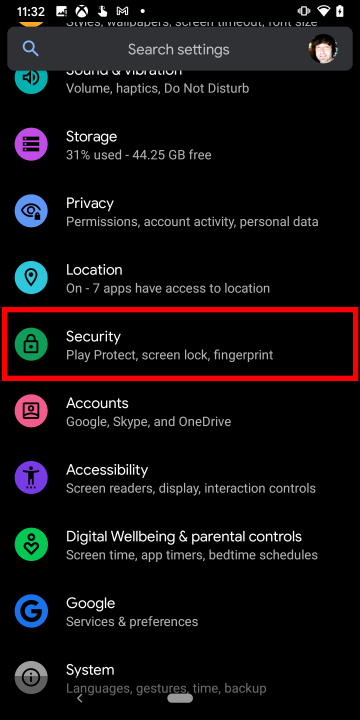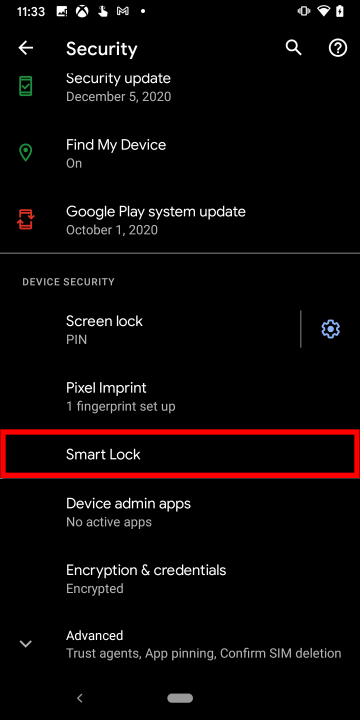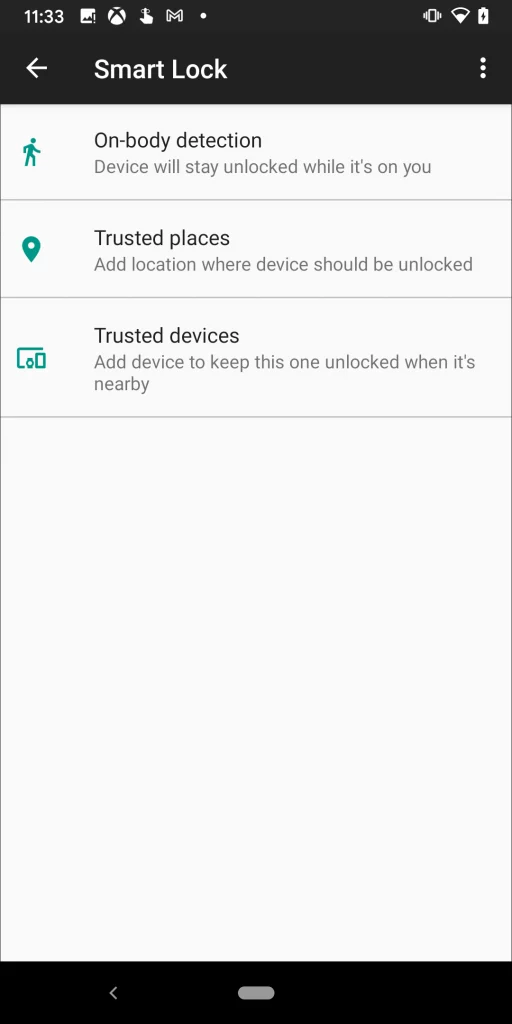Due to technical limitations, Whatsapp Automation requires disable lock screen to send your message automatically on your behalf.
Is there any way to use Whatsapp Automation feature but keeping my screen lock?
Fortunately yes, Android has a built-in ‘Smart Lock’ feature that keep your phone unlocked when connected a trusted Bluetooth device or when you’re in a trusted place. You can still use your FingerPrints
• For example, if you’re at home or your phone connected with a speaker by Bluetooth.
How to turn on and use Smart Lock?
1. Open your phone Settings > Security > Smart Lock
2. Choose either ‘Trusted places’ or ‘Trusted devices’
3. Follow the instruction to add trusted places and trusted devices
The Smart Lock settings may differ slightly depending on your device or may not be available in every phone.